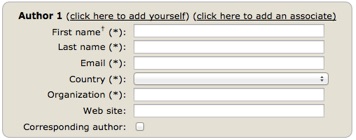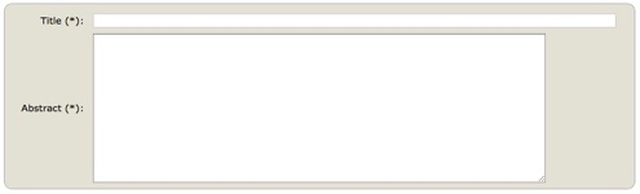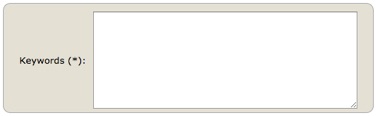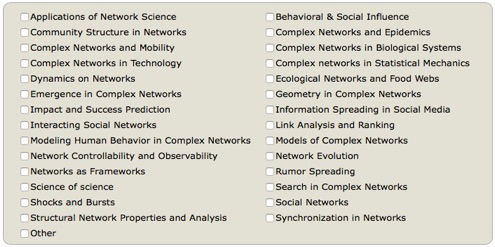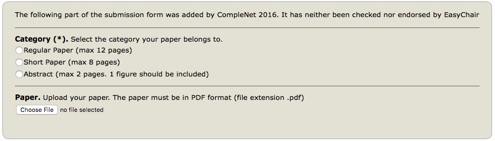All papers and abstracts should be submitted using the EasyChair Conference System. You can click on the logo below or here to go to the submission site
Submission Instructions
Submission of Papers or Abstracts is very simple. Please follow these steps.
1. Visit https://easychair.org/conferences/?conf=complenet17.
2. If you don’t have a login, you’ll need to create one
3. Once you’re logged you should see a menu that resembles the one below. Select the option “New Submission”
Submission of Papers or Abstracts is very simple. Please follow these steps.
1. Visit https://easychair.org/conferences/?conf=complenet17.
2. If you don’t have a login, you’ll need to create one
3. Once you’re logged you should see a menu that resembles the one below. Select the option “New Submission”
4. After clicking on the “New Submission” button you’ll be taken to a page to enter the details of your contribution. The first is the author information (see below). The fields marked with a (*) are required. Please put this information as you want the information to appear in the conference program (in case your work is accepted). You can always return to this page and edit the information.
5. Next you have to enter the information related to your contribution. Please note that even if you’re submitting an abstract you still have to upload a longer version of the abstract (2 pages max and include one figure). The field abstract below is shorter should not be used for writing the entire abstract submission)
6. Next you should enter the Keywords associated with your paper. A minimum of three is required.
7. ext you should choose topics from the list provided. You may select as many as you want but we would suggest you stay with 3 topics max
8. Last you need to upload your abstract or paper. Every submission should include a file in PDF format according to the instructions. This will allow the referees to have better idea of your contribution.
9. Now you should click on “Submit” to upload your contribution to the reviewing system.
After this process you should receive an email indicating the submission was successful. If you don’t receive this email you should contact the program chairs. Please check your spam folder as the automated message may be stored there.